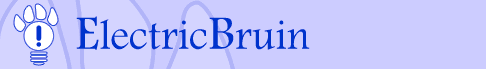

EB Primers: "How do Domain Names Work?"
Domain Names are what most folks think of when they think "web address", that is "www.somesite.com". Ever wondered how they work? You should so that you can manage yours. Don't have one yet? Contact us today and we can help you get it.
Super Postal Employee
If we think of Domain Names as just "Names" like Fred Smith for instance we can use a pretty easy metaphor to describe how this works. Lets say you want to send a package to Fred Smith. You need to know where he lives so you can send the package to the spot where all of his other packages are. You go to the Post Office and tell the postal employee behind the counter (or bulletproof glass depending on your location) that you wish to send this package to Fred Smith but you don't know where he lives.Luckily for you the postal worker you are talking to has a photographic memory and spend off hours reading phone books form all over the world. The employee pauses, for dramatic effect, and then states that Fred Smith (luckily there is only one in the entire world) resides at 1122 Boogie Boogie Avenue in Anytown USA. The employee has translated the Name you gave into a "coded" address. Your package arrives safely and a month later you receive a note from Fred thanking you for your gift of Bolivian Goat Cheese.
Now, in Internet language the package is a request for a page, the Name is a Domain Name, the postal employee is a box called a Domain Name Server and Fred's street address is what's called an IP (Internet Protocol) address. See below.
In the diagram to the right
Step 1: The user types a domain name into the computer's internet browser address bar (Typically Internet Explorer or Netscape Navigator).
Step 2: The browser sends out a request for the domain name (www.electricbruin.com) and the task of translating the request into a usable address goes to a box called a DNS (or Domain Name Server) server. This is the equivalent of your wonder postal employee in the example above. The DNS server knows that www.electricbruin.com lives at 209.196.179.3 which is like Fred's Street address.
Step 3: The DNS server forwards the request to the correct IP Address and you are rewarded with, in the case of electricbruin.com, outstanding content and services.
So what?
So what this means is that the relationship between Domain Name and where the site it relates to are handled independantly of the place where the site is hosted. Let's say Fred wants to move he goes to the post office and in effect tells them that Fred Smith no longer points to 1122 Boogie Boogie Avenue but to 2235 Primrose Allen Southwood Drive. All of his mail is forwarded to the new address. In the case of web addresses to move you need a new host, the host provides the IP and you ask the dns to use the new IP.We can help you select, register and manage your Domain Name. Contact us today.